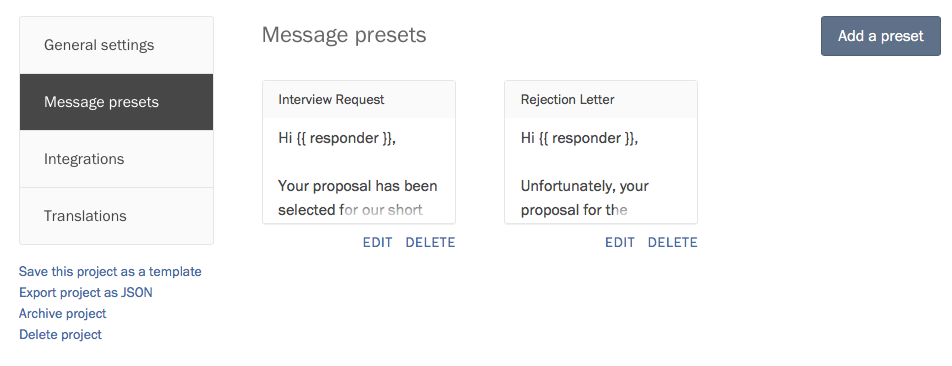We've removed the messages page
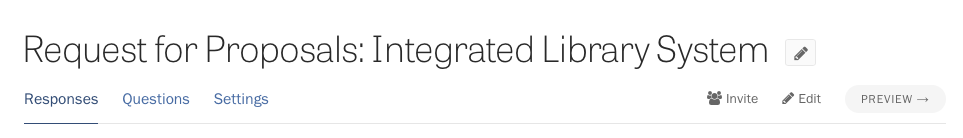
You might have noticed that we’ve removed Screendoor’s Messages page from the navigation bar in all of your projects.
If you’ve come to rely on that page, don’t worry: Screendoor still lets you do everything the old Messages page let you accomplish, and more.
-
Want to check whether you’ve sent a message to a certain respondent? Easy: when you view that response in Screendoor, you can read every message you’ve sent them in the “Activity” section.
-
If you want to know how many respondents have received one of your message presets, our “Messages” advanced search filter lets you do just that.
-
Bonus: if you added a confirmation email to your project after receiving some submissions, a new “Confirmation email” search filter can tell you who hasn’t yet received it.
-
If you’re looking to edit your message presets, or create a new one, check out the Settings page.