Sort long multiple choice fields alphabetically
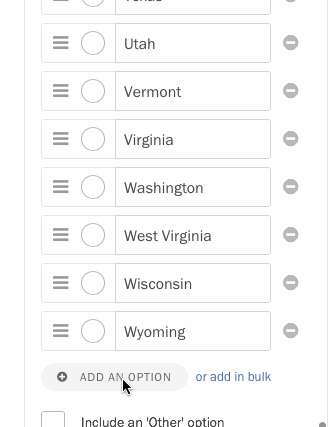
Let’s say your form has a giant dropdown with 50 options, and you keep them sorted alphabetically. Then your boss tells you to add a 51st option that starts with N. Until now, this was super annoying: after adding the option, you had to manually scroll up to reorder it.
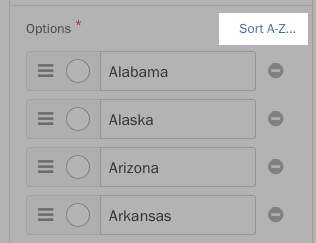
No more! If your multiple choice field has more than 15 options, just click the “Sort A-Z” link to reorder them automatically. Handy!