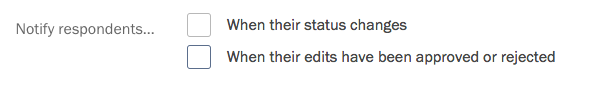Disable respondent notification of edit approvals and rejections
Whenever you approve or reject a respondent’s edits, Screendoor automatically informs that respondent by email:
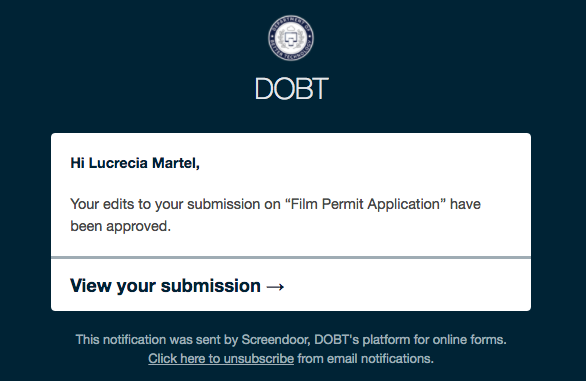
Now you can choose not to notify respondents of edit approvals and rejections. To do so, visit your project setting’s page and deselect the “Notify respondents when their edits have been approved or rejected” setting.